
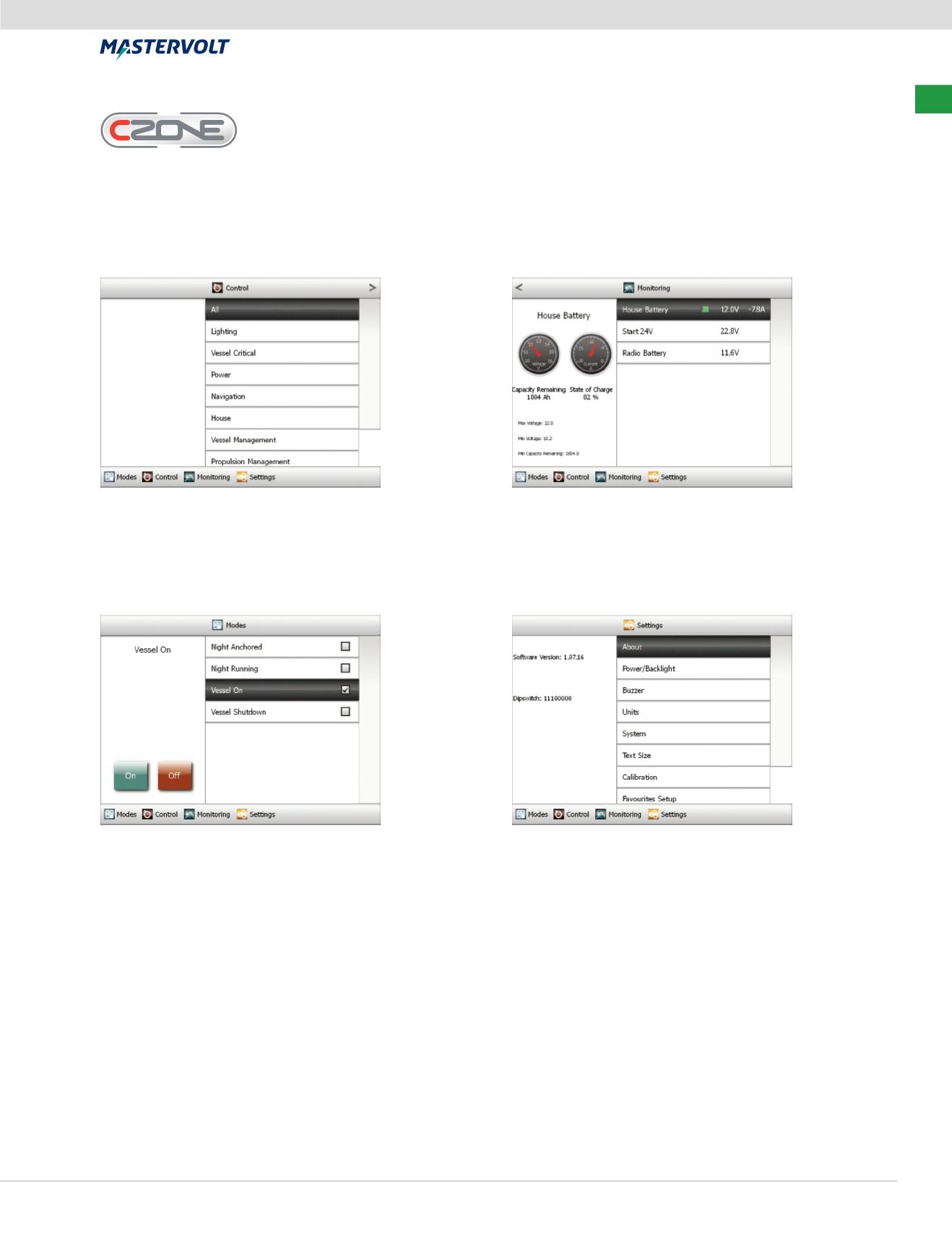
189
toll free 800.307.6702 MASTERVOLT | mastervolt.com MARINCO | marinco.com ANCOR | ancorproducts.com
Manage
|
CZone
™
CZone™ LCD Displays
The CZone™ Displays are designed with both the manufacturer and end-user in mind. The easy to use display
screens put the control of all components directly at your fingertips. Multiple Display Interfaces can be used in
the same system. The scroll and click interface is simple to use in the roughest of seas or bumpiest of roads.
Settings:
Allows OEM or technician access to the configuration
(via password) of a system. No need for computer to set or
change configuration settings such as circuit labels, circuit
breaker sizes, etc. (DI only)
Modes:
Key to the ease of operation. With one key press the
user can turn on a group of circuits, without having to scroll,
search for, and turn on the individual circuits that they need
for operation of their vessel/vehicle. When leaving vessel or
vehicle, simply press “systems off” to turn off all non-
essential circuits. Entertainment mode allows preset
activation of salon lights, music etc... All functions can be
controlled remotely with The CZone™ system remote.
Control:
Breaks down the circuits into easy to identify groups
for quick control, ie. to turn on fresh water pump open
“pumps” group. User can open pumps group and select
fresh water pump. This screen also allows the user to monitor
the status of the circuit i.e. on, off, fault and current draw.
Monitoring:
Allows user to easily monitor AC and DC
power, tanks, data, alarms, and circuit status. Presents
data in analog and digital form.
TM
Manage:
CZone
™
Digital Control & Monitoring



















